UX Design in African mHealth Apps: Tips from the Field
Bad UX can kill good health tech. Discover field-tested UX tips for African mHealth apps that actually get used—from offline functionality to local languages and grandma-proof buttons.

"Even a goat will avoid a slippery rock" – Nigerian proverb
Let’s not lie—many health tech startups across Africa have beautiful logos but terrible mobile apps. You open the app, and boom: buttons smaller than your patience, fonts like ant handwriting, and a signup process that requires a blood sample.
Now, we know UX (User Experience) design sounds like something people in Silicon Valley discuss over kombucha and standing desks. But here in Africa? Bad UX is not just annoying. It’s a public health hazard.
So, let’s talk real: What does good UX look like for mHealth apps in Africa—and how do you design digital health tools that people actually use?
1. Design Like You’re Building for Your Grandmother in Garissa
Your user is not a tech bro in Cape Town. They’re:
-
A CHW in Eldoret with a Tecno phone.
-
A nursing mother in Accra using 2G data.
-
A diabetic uncle in rural Limpopo who types with one finger and squints.
Your design must be:
-
Simple: Big buttons, clear actions. Not a puzzle.
-
Readable: No tiny fonts. Use everyday language, not medical poetry.
-
Low-bandwidth friendly: Assume spotty internet and zero patience.
💡 Pro Tip: Test your app on a $50 phone with slow data. If it fails, your MVP is M.I.A.
2. Offline Mode Is Not a Feature—It’s a Necessity
Designers in Nairobi co-working spaces often forget that many health workers operate in digital deserts. No WiFi, poor network, and daily power cuts.
Your app must:
-
Work offline and sync later
-
Save form entries locally
-
Handle failed uploads gracefully (No crashing, abeg!)
Case in point: Medic Mobile builds offline-first apps used by CHWs across Kenya and Uganda, and it’s saving lives without stable internet (Medic, 2024).
3. Don’t English Your Way Into Irrelevance
In Lusaka or Tamale, your fancy English may sound educated, but it’s also useless if no one understands it.
Use local languages or intuitive icons. Better yet, co-design with actual users. Translate “Submit” to “Send Now,” not “Facilitate Data Transmission.”
The folks at Viamo and mTIBA have cracked this by using:
-
IVR in local dialects
-
Simple SMS flows
-
Voice commands (yes, really!)
Because remember: “A man who does not know his language is like a zebra in the city.”
4. Data Entry Shouldn’t Feel Like Doing Taxes
Let’s talk forms. Why are your registration fields longer than a visa application?
CHWs are not data clerks. Patients are not IT students. Make data input:
-
Minimal: Ask only what you need.
-
Progressive: Use smart defaults and autofill.
-
Guided: Use tooltips and visual cues.
Look at CommCare—their forms feel more like WhatsApp and less like spreadsheets (Dimagi, 2023).
5. Test in the Mud, Not Just the Lab
User testing must go beyond the boardroom. Take that shiny prototype to Kibera, Kayole, or Kano—and watch a real user try it.
Field testing shows:
-
Whether people understand your flow
-
Whether they trust your app
-
Whether it’s “just vibes” or genuinely useful
And when you get feedback, don’t defend—listen like a student. Even if the feedback comes with village proverbs and unsolicited life advice.
6. Push Notifications Are Not Megaphones
There’s a difference between:
-
“Reminder: Take your BP meds”
-
“ALERT! YOU WILL DIE IF YOU SKIP YOUR PILL.”
Your tone matters. Respect the patient’s privacy, emotions, and data balance. Use push notifications sparingly, like salt in jollof—not like pepper in grandma’s stew.
7. Accessibility Isn’t an Afterthought
Design for:
-
Low vision: High contrast, text zoom
-
Motor impairments: Big touch areas
-
Low literacy: Icons, voice options, simple navigation
If your app excludes the most vulnerable, what are you even solving?
Final Thought: “You Cannot Teach a Crab to Walk Straight”
Don’t copy Western UX standards blindly. African realities need African UX wisdom. Design with the continent in mind—and let your users be your compass.
Because a well-designed mHealth app isn’t just nice to have. It’s a digital doctor, a health educator, and a lifeline. Respect it accordingly.
References
Dimagi. (2023). CommCare: Mobile data collection and case management for frontline workers. https://www.dimagi.com/commcare/
Medic. (2024). Open-source tools for community health. https://medic.org
Viamo. (2024). Engaging hard-to-reach populations through mobile. https://viamo.io/
mTIBA. (2024). Digital health financing for Africa. https://mtiba.com/
What's Your Reaction?
 Like
0
Like
0
 Dislike
0
Dislike
0
 Love
0
Love
0
 Funny
0
Funny
0
 Angry
0
Angry
0
 Sad
0
Sad
0
 Wow
0
Wow
0