UX Design in African mHealth Apps: Tips from the Field
What does good UX design look like in African mHealth apps? Discover practical lessons from clinics, CHWs, and developers across the continent—plus tips to make your health app truly work for its users.

“If you want to go fast, go alone. If you want to go far, design with your users.” — Adapted African proverb
In Africa, mobile health apps aren’t just tools—they’re lifelines. From helping a midwife log births in Turkana, to guiding a diabetic patient in Lagos, mHealth apps are reshaping access to healthcare.
But here’s the kicker: if your app has bad UX (user experience), it might as well be a brick.
So what actually works on the ground? We spoke to community health workers (CHWs), patients, designers, and founders from across Kenya, Nigeria, Rwanda, Ghana, and South Africa. Here’s what we learned—plus tips you can apply today.
🧠 Why UX in African Health Tech Needs a Different Lens
Most health tech is designed with Western assumptions—stable internet, high-end devices, literate users. But in many parts of Africa:
-
People share phones across households
-
2G or no internet is common
-
Not everyone can read (or read English)
-
Touchscreens may be cracked, outdated, or small
-
Trust in tech is still growing
“Designing an app for a CHW in rural Malawi using an iPhone is like teaching a fish to climb a tree.”
🛠️ Real-World UX Tips from the Field
1. Design for Low Literacy—Visuals Beat Text
Use icons, diagrams, voice notes, and emojis.
Example: The ChildCount+ app used color-coded alerts (green/yellow/red) to flag danger signs—no reading required.
🎯 Tip: Add local language audio prompts and picture-based instructions.
2. Optimize for Low-End Phones & Offline Use
Your user may be on a 6-year-old Tecno with 1GB RAM and no data.
Case Study: WelTel (Kenya) uses basic SMS and USSD to support HIV patients—no internet needed.
📄 DOI: 10.2196/jmir.109
🎯 Tip: Minimize file sizes, use offline-first design, and always allow data sync later.
3. Test in the Field, Not Just in Nairobi or Lagos
The biggest UX trap? Building in boardrooms.
Field-testing reveals what users actually do, not what you assume they do.
Funny Scenario: One startup realized CHWs were using a pregnancy tracking app…to calculate their own due dates, not their clients’. Oops.
🎯 Tip: Co-design with CHWs and patients. Sit with them. Watch them tap.
4. Use WhatsApp-Like Interfaces for Faster Adoption
Most users are already fluent in WhatsApp or Facebook.
Mimicking these designs builds trust and cuts learning curves.
Example: mTIBA (Kenya) integrates simple chat-like flows for managing health wallets and appointments.
🔗 https://mtiba.com
🎯 Tip: Design interactions like a conversation, not a form.
5. Minimize Typing—Tap, Swipe, Talk Instead
Typing on small, glitchy screens frustrates users and increases error rates.
Use drop-downs, voice input, or even barcode scanning.
🎯 Tip: For reporting apps, pre-fill data wherever possible. Avoid long text boxes.
6. Design for Shared Devices and Privacy
Phones are often shared among family or coworkers—especially in rural areas.
Avoid displaying sensitive health info on login.
Example: A South African mental health app blurred messages until a PIN was entered—like WhatsApp for depression.
🎯 Tip: Add optional PINs or visual disguises (e.g., fake app name/icon like “Flashlight”).
7. Make Onboarding Fun & Local
A wall of instructions in English = goodbye, user.
Localize and gamify onboarding with videos, animations, or “learn by doing” tutorials.
🎯 Tip: Add short tutorials in Kiswahili, Yoruba, Zulu, etc. Use local avatars or comic-style guides.
8. Get Feedback—Continuously
Don’t just design, deploy, and disappear.
Example: Health-E-Net (Kenya) runs regular SMS surveys asking users if features are useful—or confusing.
🔗 https://www.healthenet.org
🎯 Tip: Build feedback loops into the app: smiley ratings, voice messages, or WhatsApp check-ins.
🎯 Bonus UX Checklist for African mHealth Apps
✅ Works offline
✅ Text-light, icon-rich
✅ Local language support
✅ Supports low-end devices
✅ Fast to load, easy to tap
✅ Field-tested with CHWs or patients
✅ Privacy-first for shared devices
✅ Continuous user feedback built-in
💬 What Founders Say
"We thought we were building for patients. Turns out we were building for nurses who didn’t have time to type."
— CEO, Nairobi-based health startup
"Once we added Kiswahili audio, even grandmas in Bungoma started using the app."
— UX designer, Eldoret
"We put a dancing goat animation on the success screen. People LOVED it."
— Product lead, Nigerian maternal health app
🐐 Final Thought: If the User Doesn’t Smile, You Failed
“The goat that sees the farmer sharpening his knife should laugh—not panic—if the app is well designed.”
So make them smile. Make it simple. Make it local.
Because in African health tech, UX is not a luxury—it’s survival.
What's Your Reaction?
 Like
0
Like
0
 Dislike
0
Dislike
0
 Love
0
Love
0
 Funny
0
Funny
0
 Angry
0
Angry
0
 Sad
0
Sad
0
 Wow
0
Wow
0